Find the perfect keywords with All-New Keyword Research Tools

2020 has been an exciting year for Dragon Metrics customers — today marks the 10th major feature release in 10 months! (We’re shooting for one-per-month this year!)
For this month’s release, we’ve started from scratch and completely reinvented keyword research in the platform. Now it’s easier than ever to find the perfect keywords for your site with the addition of keyword difficulty scores, SERP analysis, a better keyword recommendation engine, questions, robust filtering options, and much more.
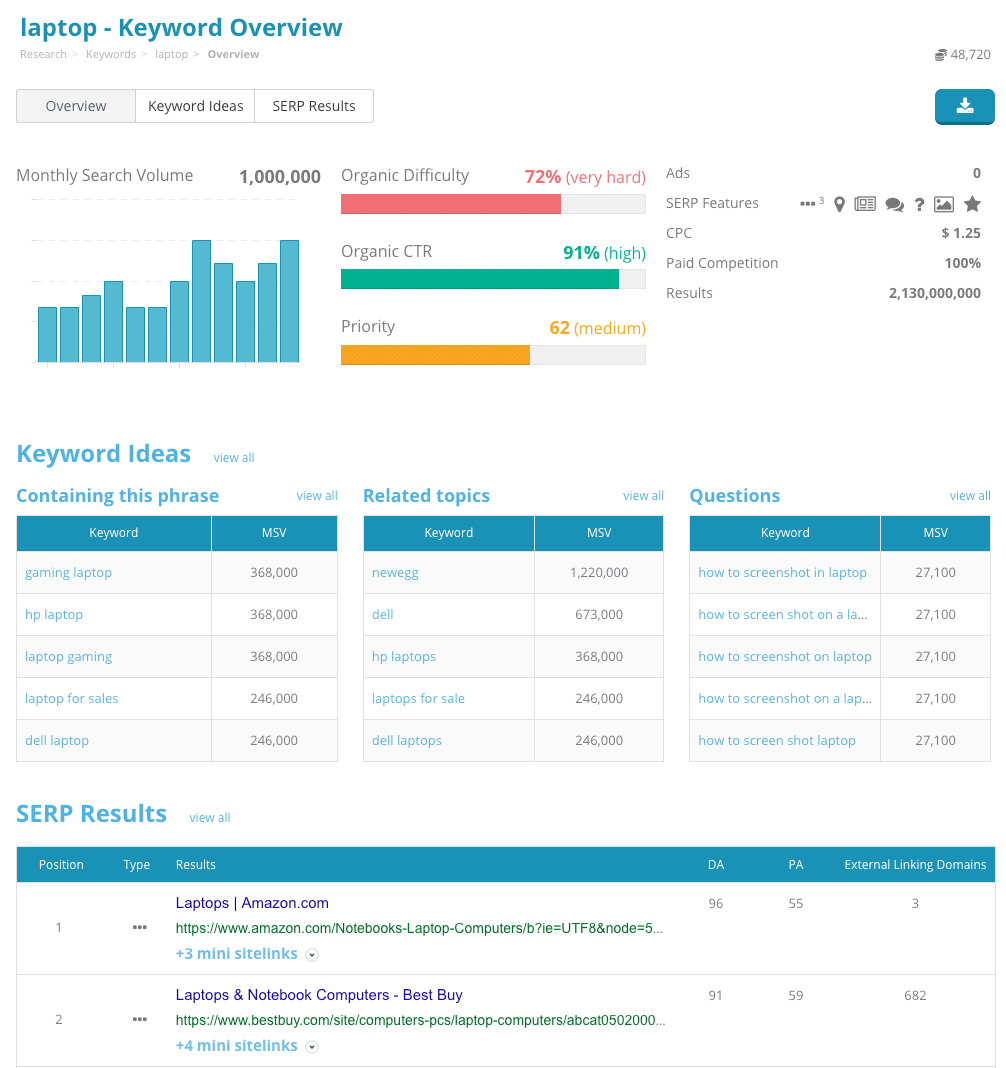
We’ve brought several new metrics to help prioritize keywords you have the best chance of gaining traffic for.
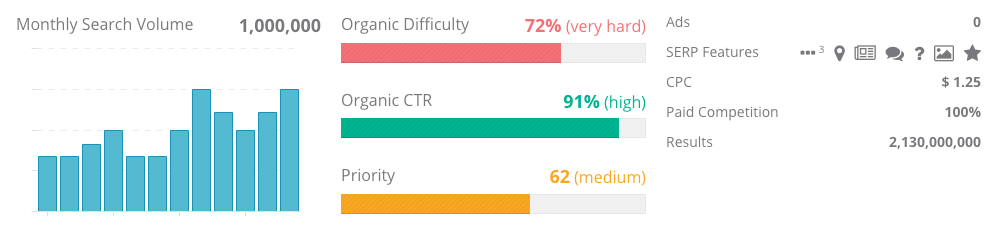
Keyword difficulty measures the backlink strength of sites ranked on page 1 of the SERP, and can help reveal how many backlinks it will take to rank in the top 10 results.
Organic CTR measures how cluttered page 1 results are with ads, rich results, and other types of SERP features, showing the percentage of clicks to go to organic results. This can help prioritize away from keywords with organic results that begin below the fold.
For a closer look at what makes up the organic CTR, take a look at the SERP Features that are appearing for the page, or look at the actual SERP that was collected.
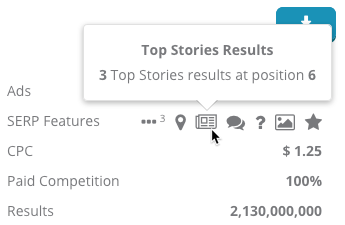
Priority brings search volume, keyword difficulty, and organic CTR altogether in one score — quickly revealing the organic traffic potential of this keyword. High search volume, low difficulty, and high organic CTR means higher priority.
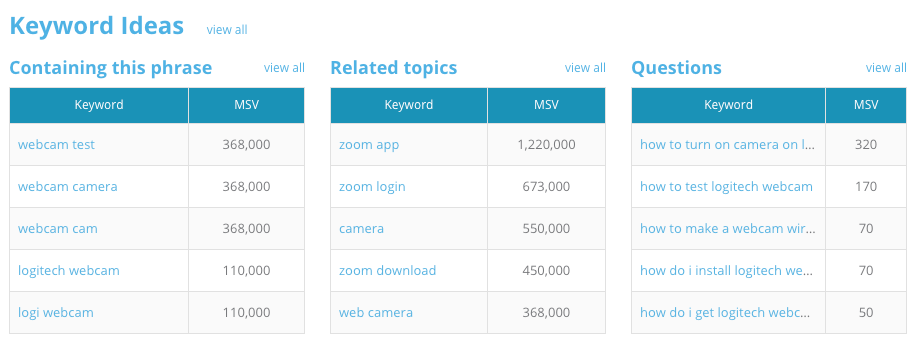
Every keyword idea is now categorized as either “Containing this phrase”, “Related topics”, or “Questions”.
You can filter by any of these keyword types while digging into keyword ideas.

What’s keyword research without competitive analysis? Now you’ll be able to see an analysis of the keyword’s SERP right in the platform. The Page Authority, Domain Authority, and backlinks for each ranking URL will be shown next to each result.
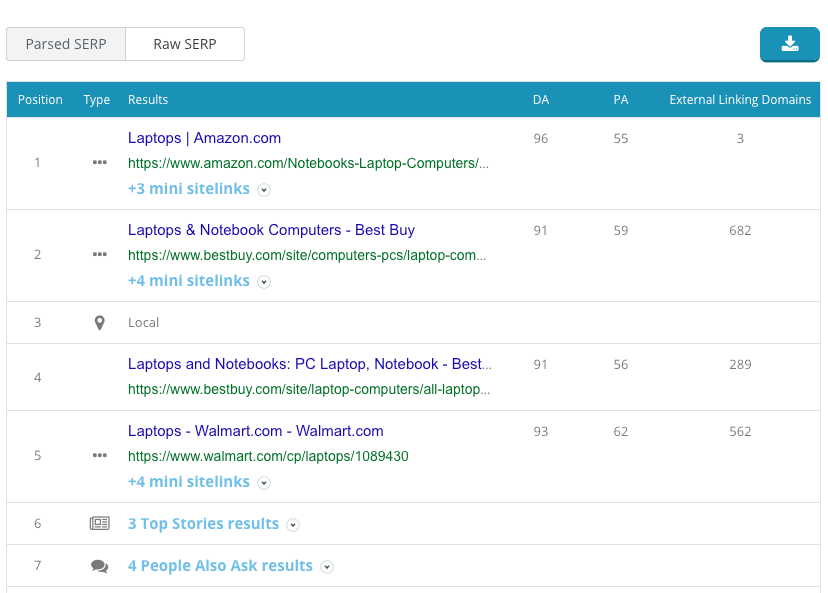
For even deeper analysis, click on any URL to instantly see the number of ranking keywords or backlinks for this URL or domain.

You can even see the raw SERP collected from search engines, too!
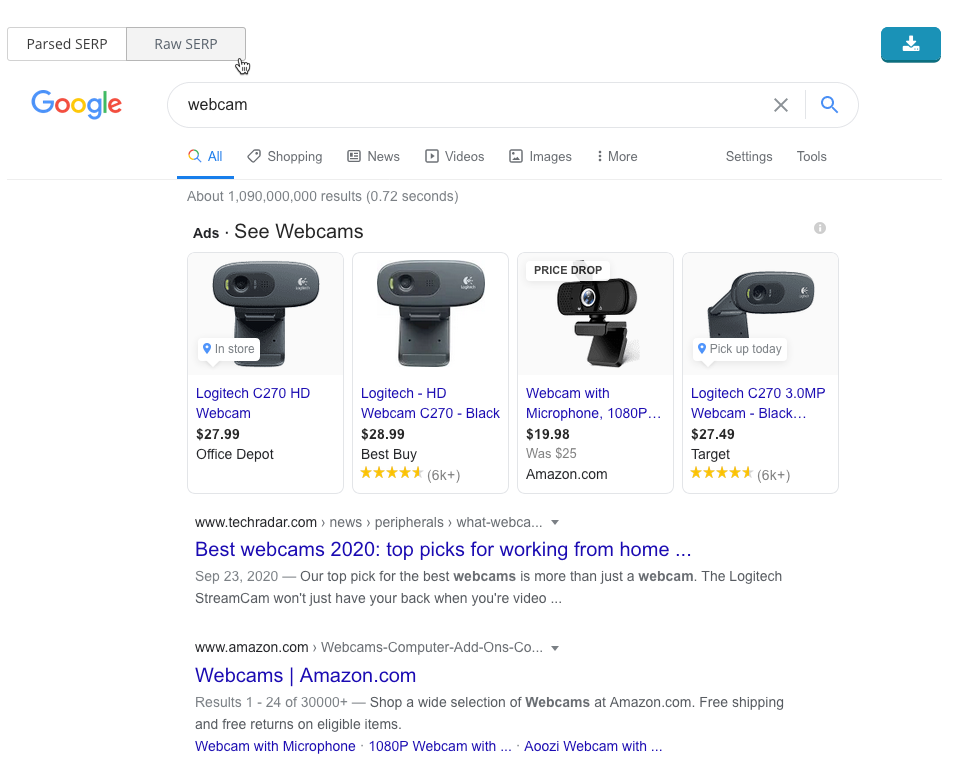
Whether you’re looking for head terms, long tail keywords, topic generation, or questions, our new filtering system can help you dig through large keyword lists quickly.
A list of the most common words found in the keyword ideas will appear to the left of the table.
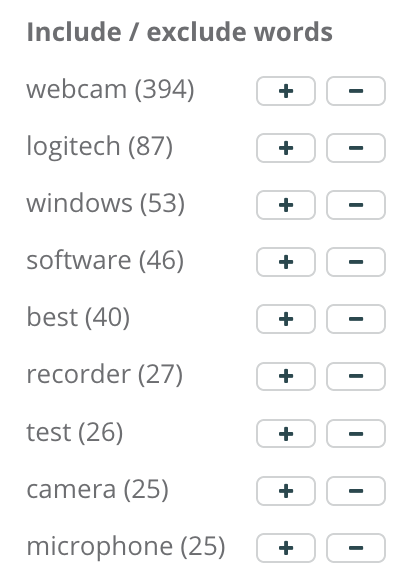
To filter to only see keywords that include this term, click the + button.
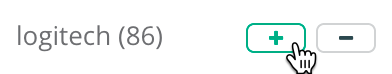
To hide all keywords that contain a term, click the - button.

Multiple filters can be stacked together further hone your list.
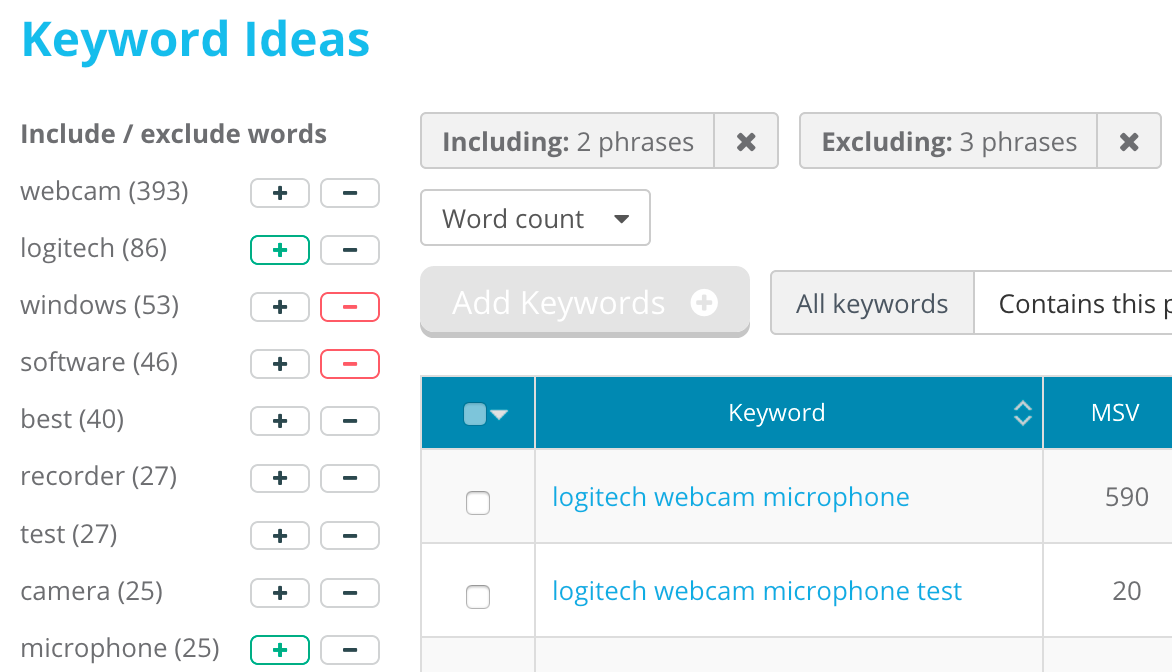
This can also be done by using the Include and Exclude filters at the top of the table as well. Simply type each word you’d like to include or exclude, separated by a comma. You can even choose whether to include keywords with all phrases (AND boolean logic) or any phrases (OR boolean logic).
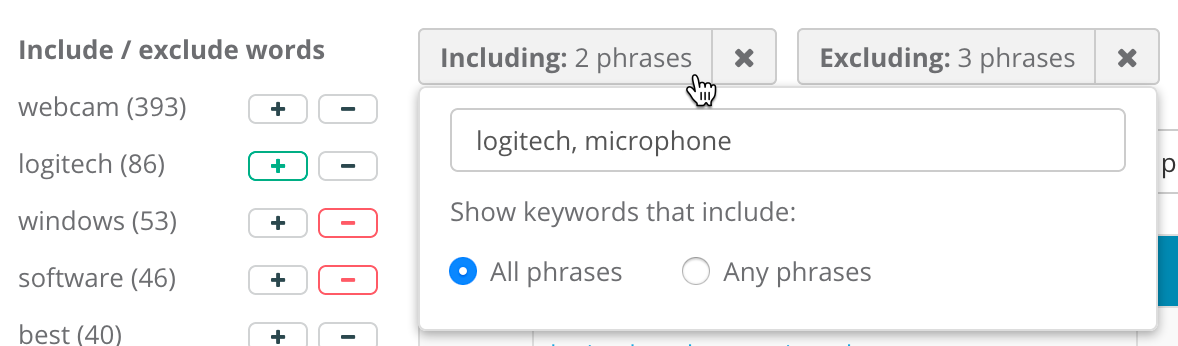
Even more filters are available for Monthly Search Volume, CPC, Competition, and Word count.

You may enter a range to include by filling in both the minimum value in the From field and the maximum value in To, or simply only include one of these.

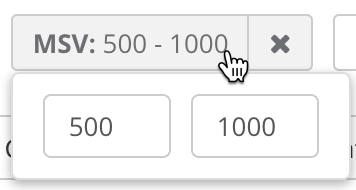
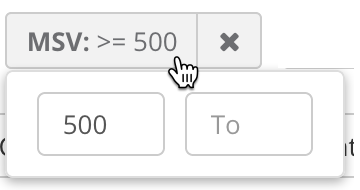
If you’re looking for long tail keywords, try the word count filter. Now it’s easy to find keywords containing 5 or more words!
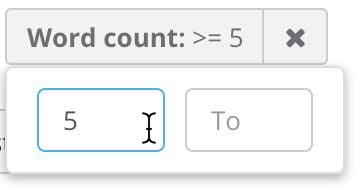
We’re so excited about today’s new release, but we’re not done yet. Stay tuned for the next chapter in advanced keyword research coming soon!
The all-new keyword research tools are currently live for all users today — give it a try and let us know what you think. If you haven’t met with a customer success manager today, now would be a great time to schedule a free training session to learn how to take advantage of about everything that’s new in the platform.