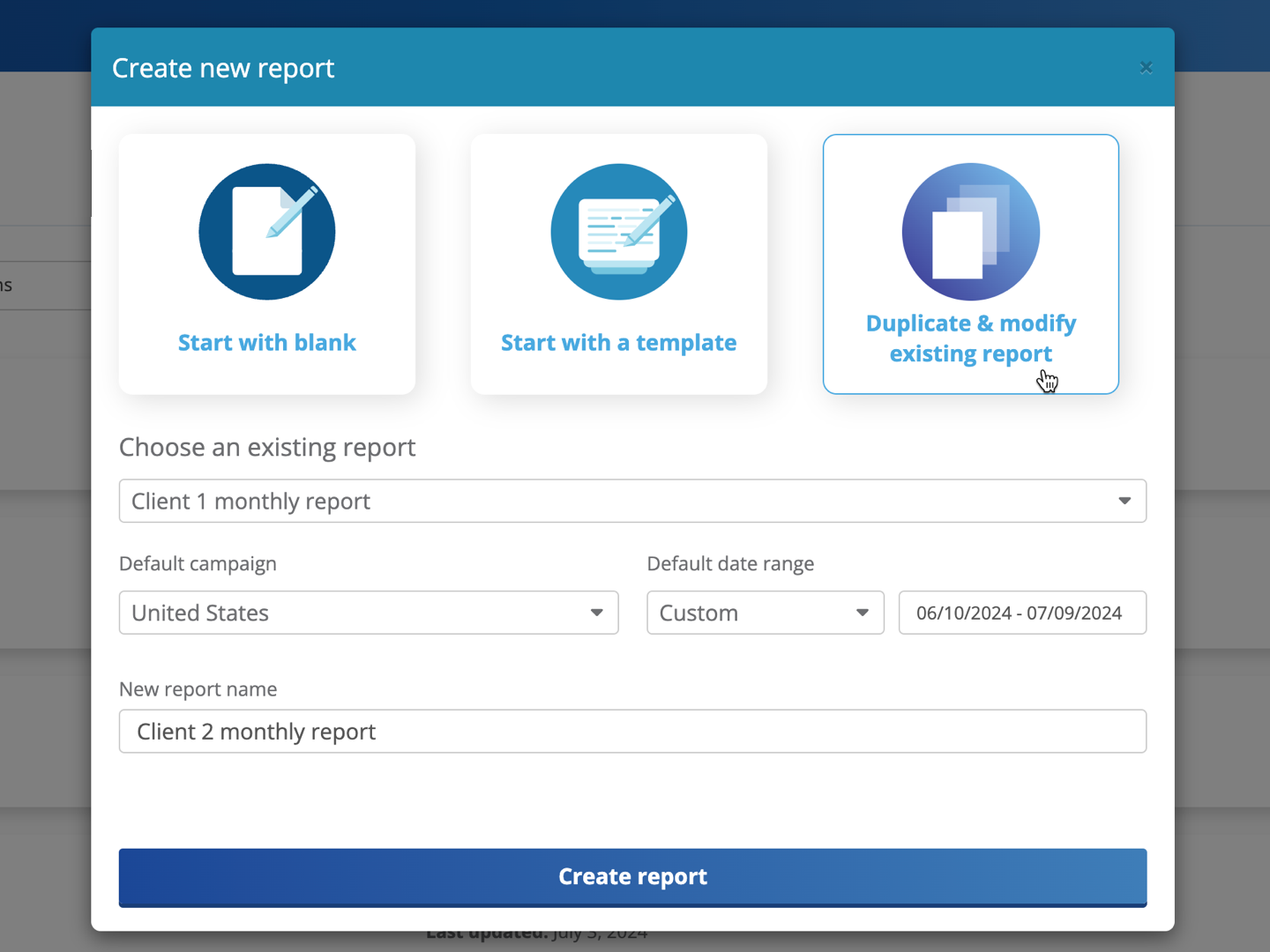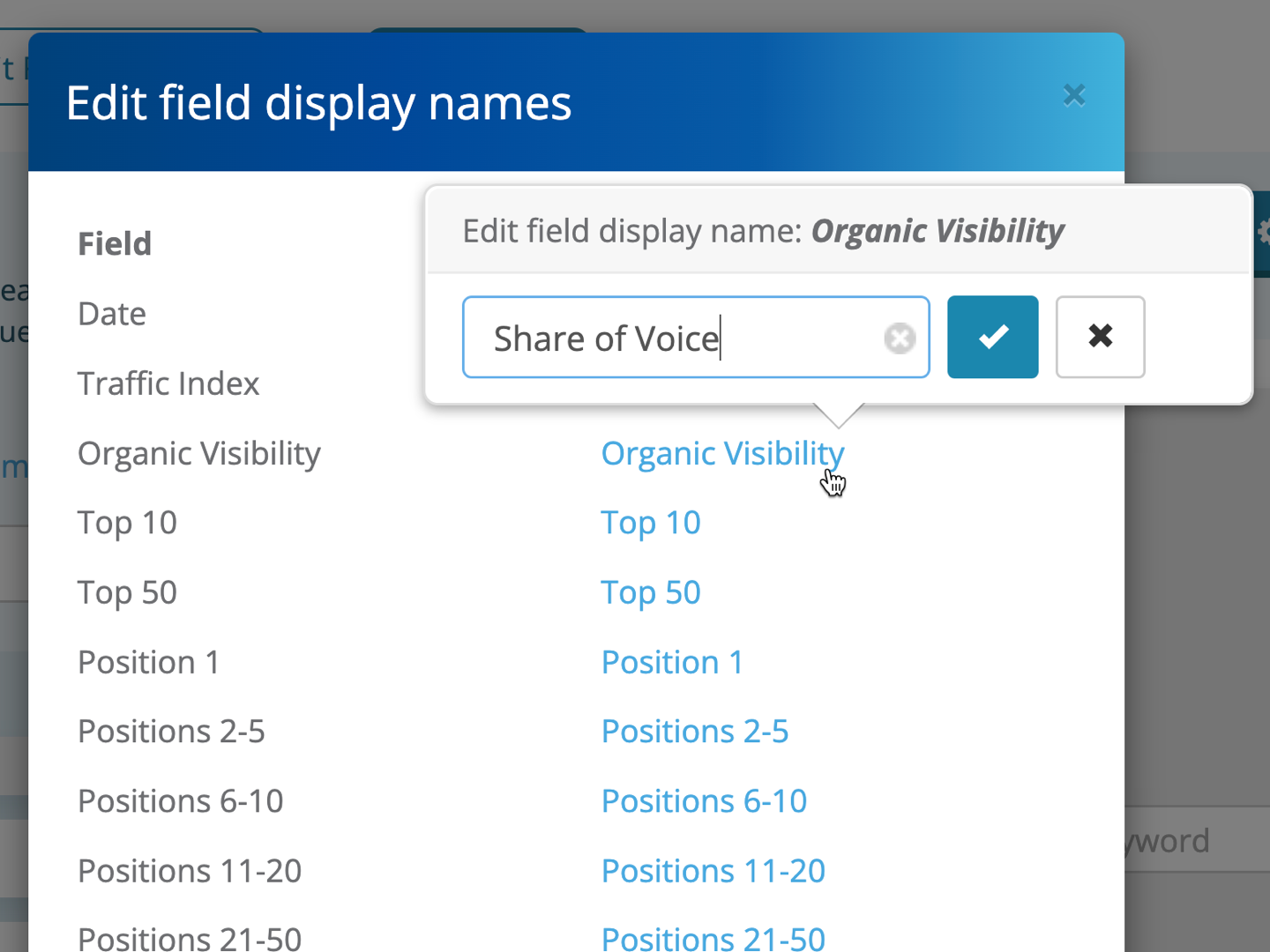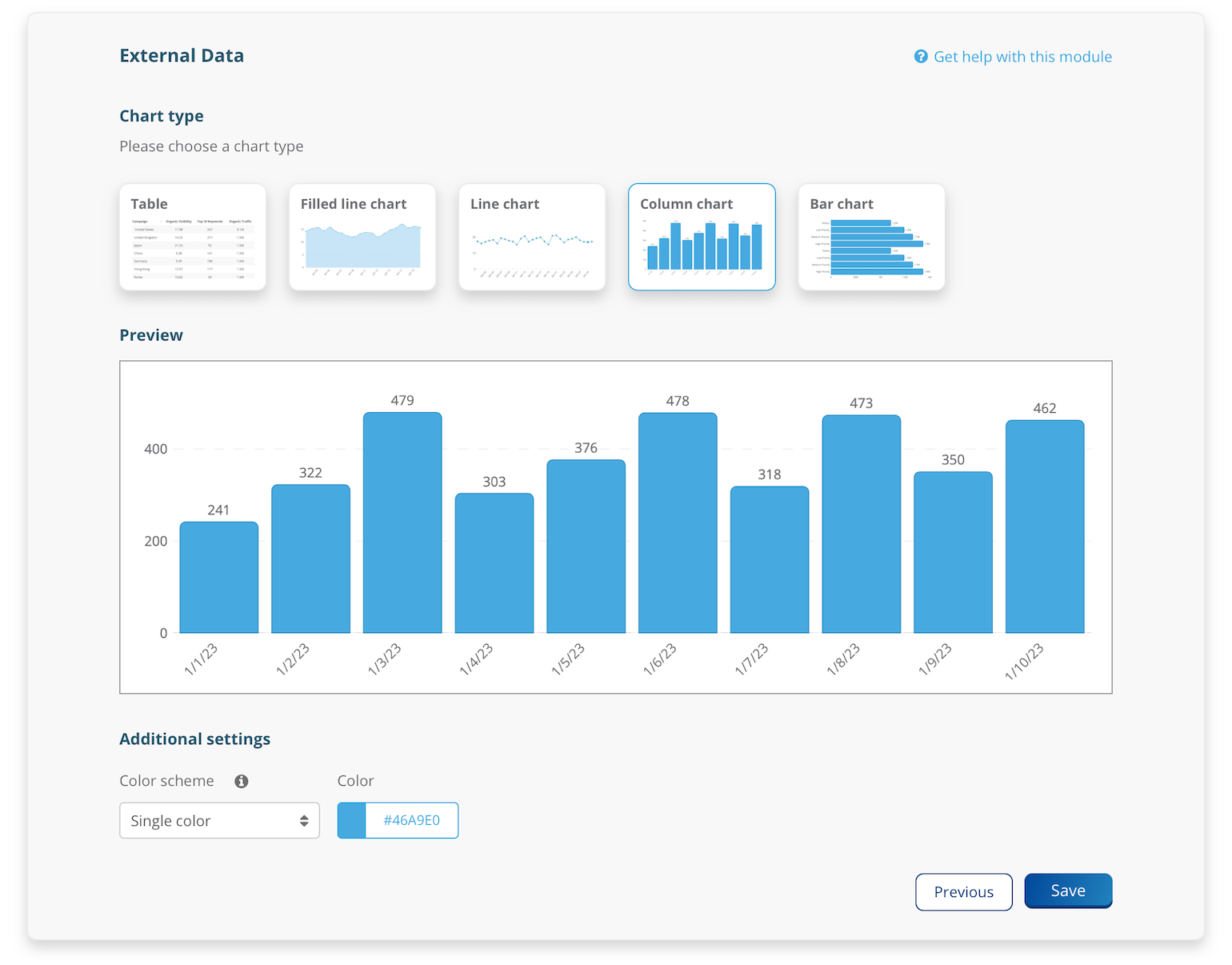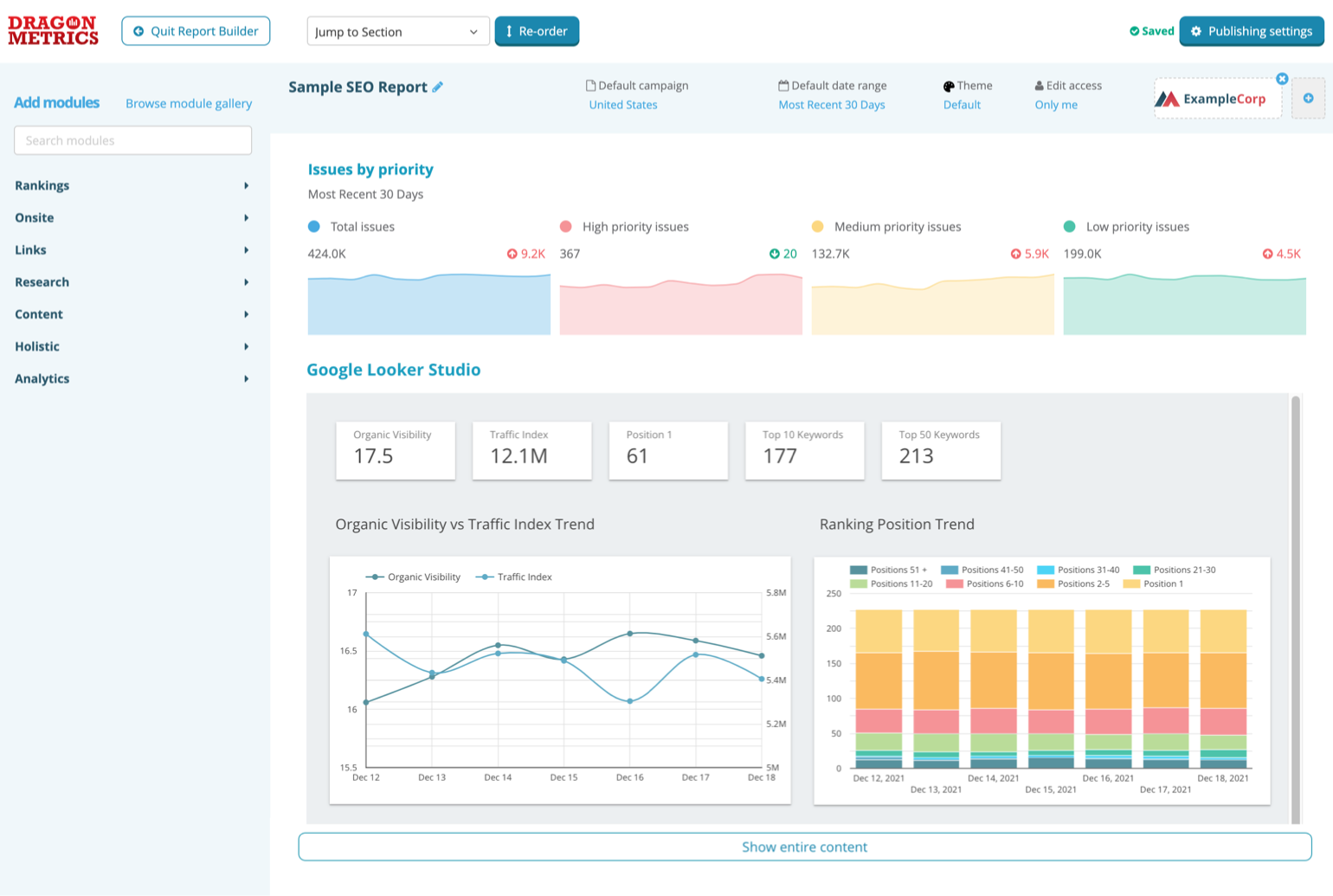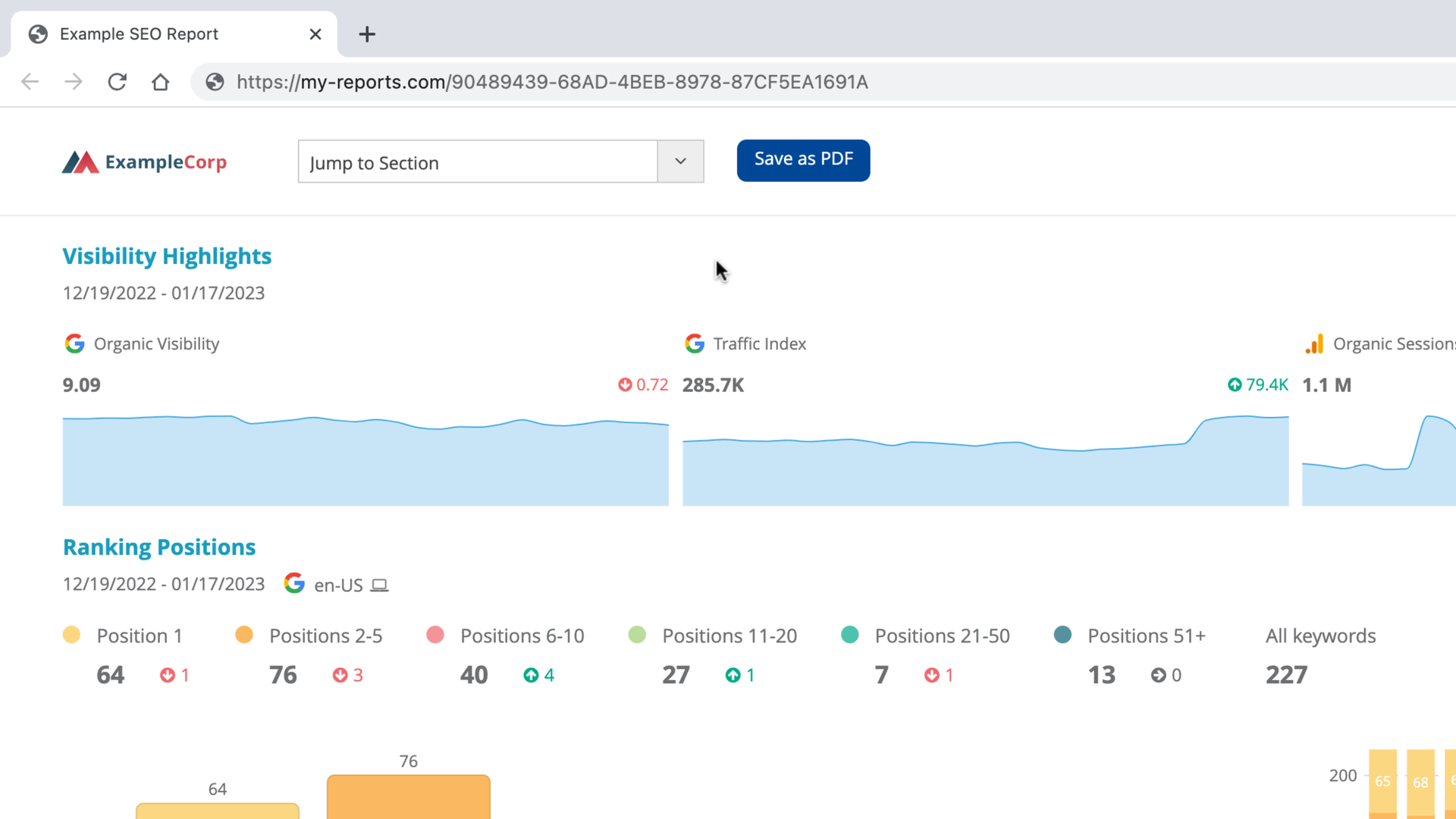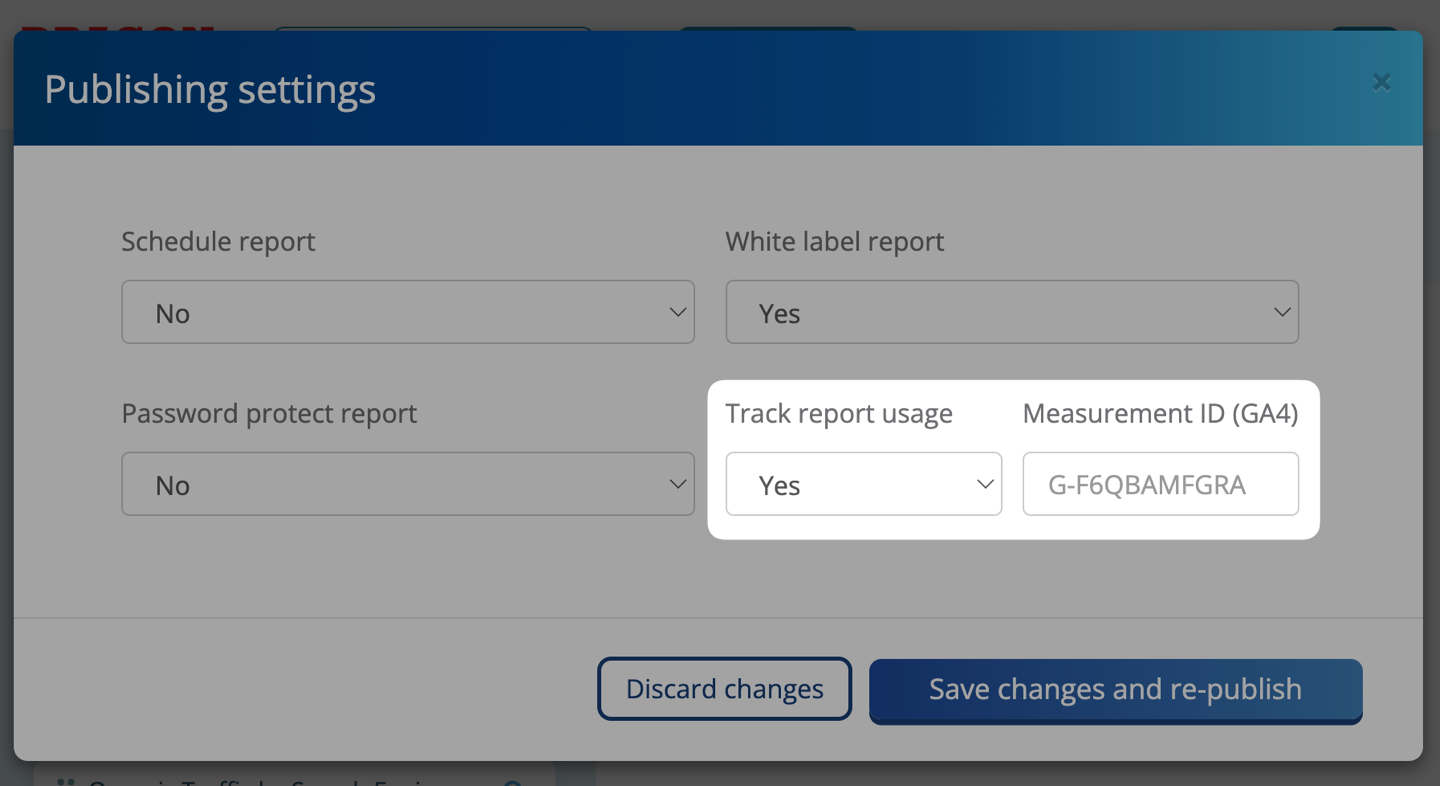Access to absolutely everything in Dragon Metrics
Access to absolutely everything in Dragon Metrics
Every report, every chart, every table, every data point, every filter, every sort in the platform…it’s all there in Report Builder, and can be customized to exactly what you need.
Over 90 modules covering all aspects of your SEO performance are available to be added to your report, including 30 Google Analytics and Google Search Console reports.